Step one now open for group registration
Wednesday 23 July 2025
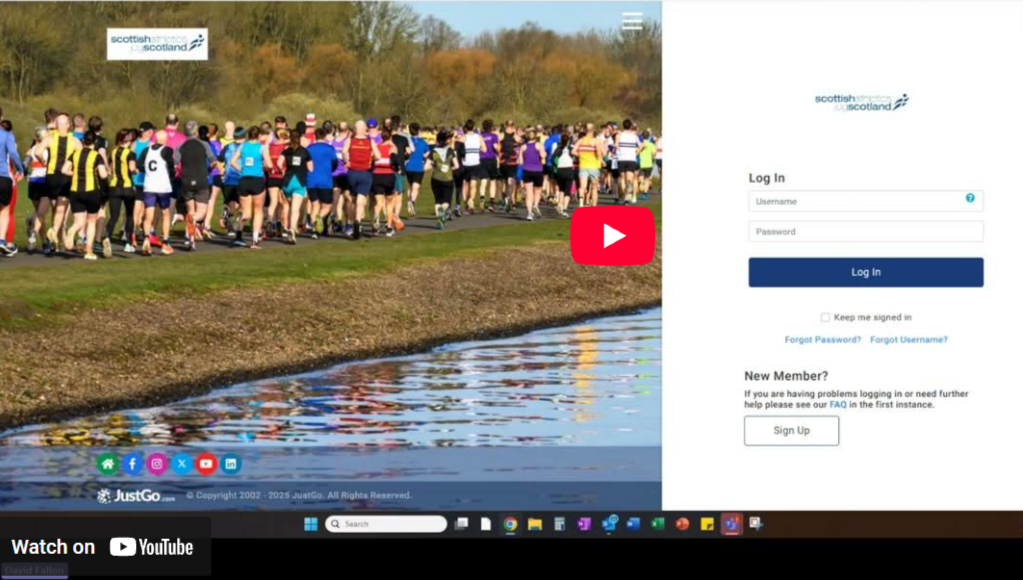
JustGo guide – logging in and admin access
Thank you so much for your patience regarding our group affiliation changes.
We’re excited to announce that we are now beginning phase one of the process, which involves gathering two named contacts to serve as administrators for your group.
Please use this google form link [jogscotland – justgo group registration] to provide us with your details, ensuring you have your jogscotland/scottishathletics membership number handy—found on your profile page in the JustGo system or by setting up a new membership if needed.
To access JustGo, click here Login – JustGo
At least one group contact should hold a valid CIRF or LIRF license, but if you do not have a second contact, that’s perfectly fine—please just provide your details.
Once we receive your information, we’ll grant you admin rights in JustGo and notify you via email. You’ll then be able to log in, access additional menu options, and proceed with the next registration steps.
A follow-up recording on how to complete your group registration will be shared later this week. If you need any help or have questions, please don’t hesitate to reach out—we’re here to support you.
David Fallon, Head of Development has recorded a walk-through webinar on the Step 1 process. You can access this here:
A step-by-step document is also above if you would rather read through the instructions at your own pace.
A webinar and follow-up instructions on Step 2 will be ready in the next few days.
This will detail how you complete your group information and finalised the group registration in the JustGo System.
In the meantime, if you need any support or have questions relating to the JustGo system and admin access please get in touch.


Latest Facebook update
Problem displaying Facebook posts. Backup cache in use.
Click to show error